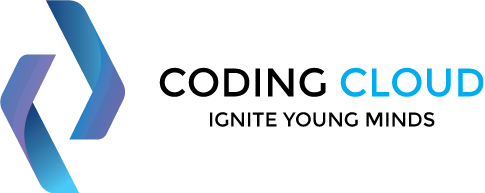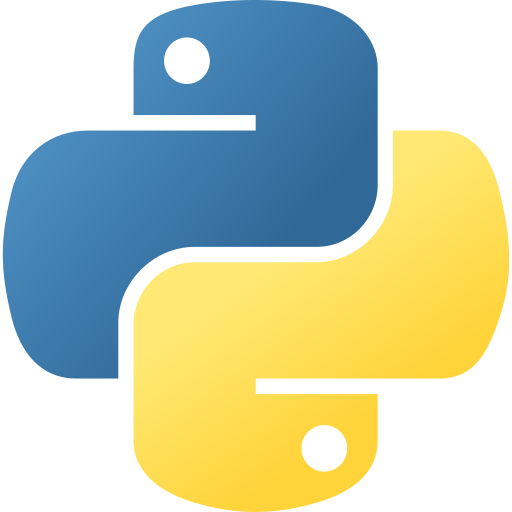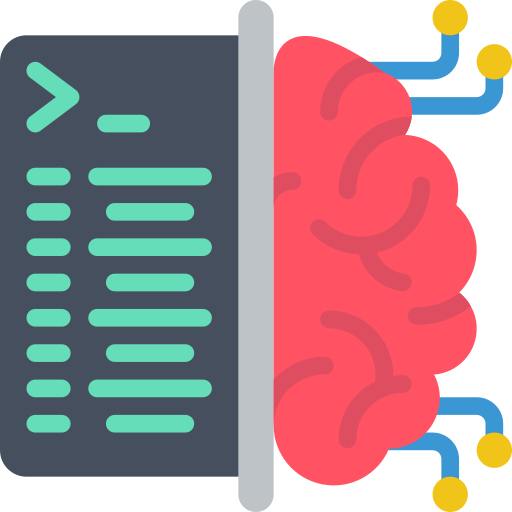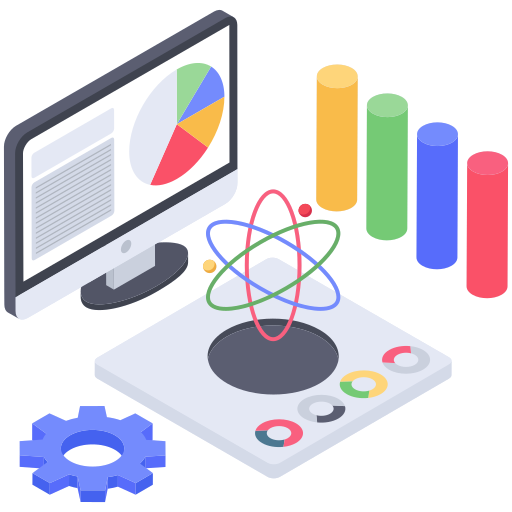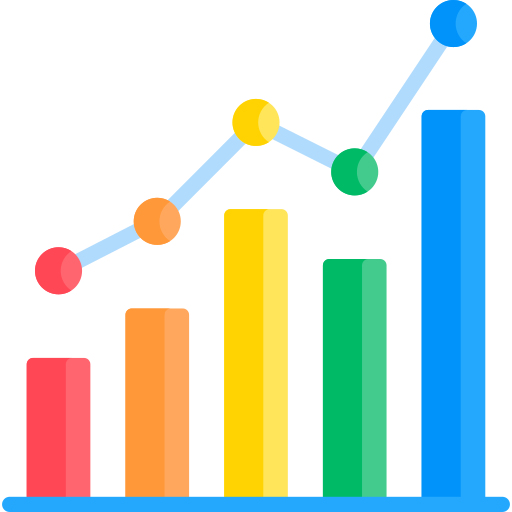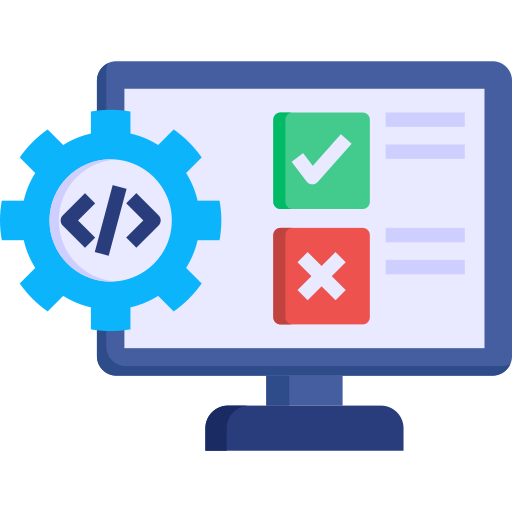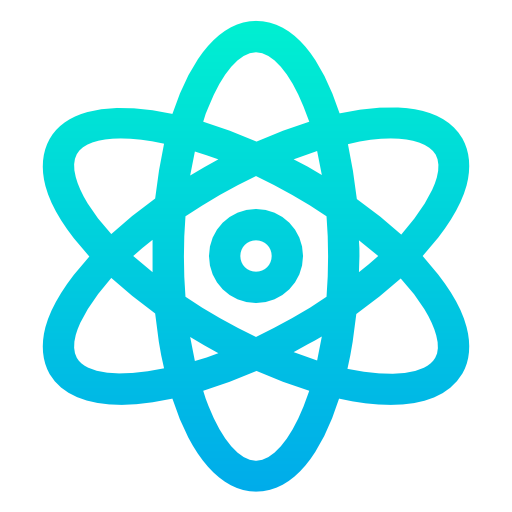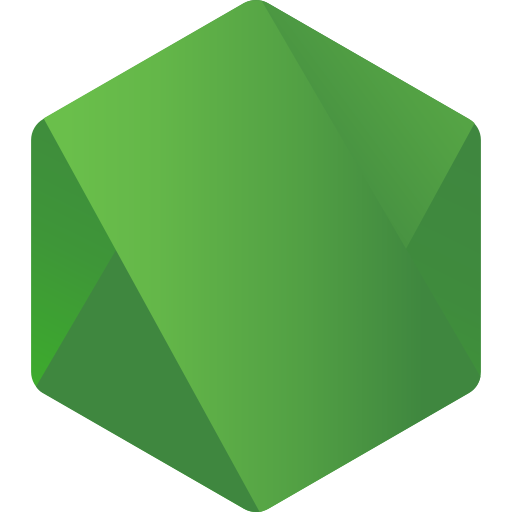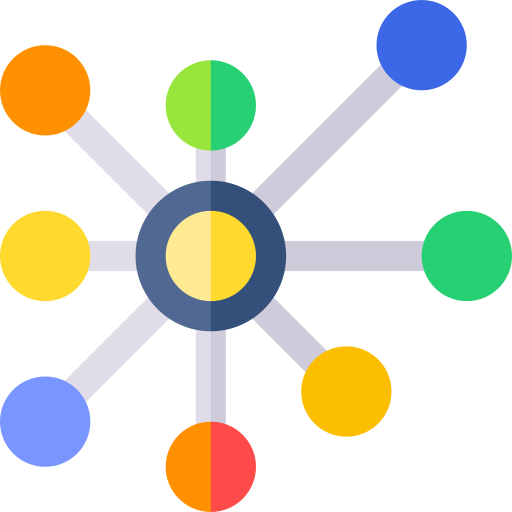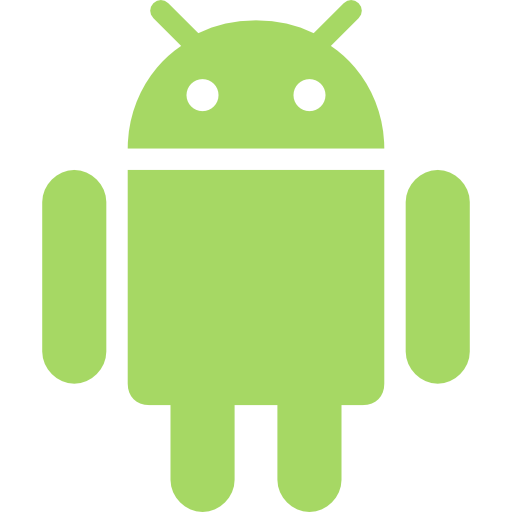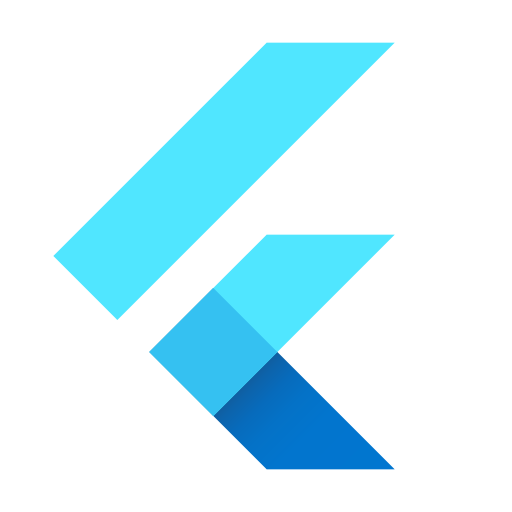Durations: 40 hours
Lectures: 84
Students: Max 5
Level: All Levels
Language: English
Certificate: Yes
Web Designing Training Course
A web design training course typically covers a range of topics related to web design, development, and maintenance.
Download PDF
What Will I Learn?
-
Introduction to Web Design: Web design principles, terminology, and tools.

-
HTML and CSS: The basics of HTML and CSS, including tags, elements, attributes, styles, and layout.

-
Responsive Design: Techniques for designing websites that adapt to different screen sizes and devices.

-
JavaScript and jQuery: Introduction to client-side scripting using JavaScript and jQuery to add interactivity and dynamic effects.

-
Bootstrap Framework: An overview of the popular front-end framework for creating responsive, mobile-first websites.

-
Graphic Design: Basic design principles and how to create visual assets like logos, icons, and graphics.

Course Schedule
-
2 - Months Program

-
5 Sessions a Week

-
1 Hour for Each Session

-
The Next Session Begins Every Monday

ENROLL NOW
Access this course now
Material Includes
-
Certificate of Completion

-
Access on Mobile & Laptop

-
Notes

Audience
-
Aspiring Web Designers

-
Front-End Web Developers

-
Interest in UI Design

-
Anyone Interested in Web Design

-
Anyone interested in working with UI Design

Course Content
Introduction To HTML
HTML Document & Page Structure
HTML Headings
Paragraph
HTML Formatting Tags
Attributes - Href, Src, Width, Height, Alt, Title
HTML Links
HTML Images
Line Break
Horizontal Rule
HTML Favicon
Style Attribute
Background Color
Text Color, Fonts & Text Size
Text Alignment
Table
HTML List
Ordered List & Unordered List
Div
HTML Forms & Elements
Text Field & Label Elements
Submit Button
Check Box & Radio Buttons
Drop Down
File Upload
CSS - Introduction & Syntax
CSS Selectors, ID & Class
CSS Styling - Inline CSS
CSS Styling - Internal CSS/External CSS
Styling Text Styling Fonts
Styling Text Alignments
Styling Links Styling Lists
CSS Border
CSS Outline
CSS Margin & Padding Styling Tables
CSS Positioning - Static, Relative, Fixed
CSS Floating CSS Directions
CSS Align
CSS Navigation Bar
CSS Image Gallery
CSS Rounded Corners
CSS Border Images
Background Image
Full-Size Background Image
Multiple Background
Gradients
Multiple - Rainbow Color Gradient
CSS Animation
CSS Pagination
Variables
All Operators
Datatypes
Functions
Objects
Strings
Methods
Arrays Methods
Sorting
Events
If Else, For Loop, While Loop, Switch Case, Break & Continue Statements
Arrow Functions, Strict Mode
Classes, Models, Objects
JS DOM (Document Object Model)
AJAX XML HTTP
jQuery
Introduction To JQuery
jQuery Selectors
jQuery DOM Attributes
jQuery DOM Traversing
jQuery CSS Methods
Advanced jQuery Topics
Downloading The Bootstrap Files
Understanding The File Structure
Creating Web Page With Bootstrap
Including Bootstrap's CSS & JS Files In Your HTML Document
Basic Bootstrap Components: Typography, Forms, Tables, & Images
Bootstrap Grid System: Creating Layouts, Columns, & Rows
Bootstrap Navigation: Building Navbars, Dropdowns, & Breadcrumbs
Bootstrap Utilities: Responsive Utilities, Colors, & Flexbox
Bootstrap JavaScript Components: Modals, Alerts, & Carousels
Introduction To Photoshop
Photoshop Basic Tools
Convert Template Layout Into Bootstrap To Make It Responsive
PSD To HTML
How To Edit Images
What is Web Designing ?
Web designing refers to the process of creating the visual and functional elements of a website. It involves designing the layout, color scheme, typography, and other visual elements of a website, as well as creating the user interface and user experience (UI/UX) design.
Web designers use various tools and technologies to create web pages, such as HTML, CSS, and JavaScript. They may also use web design software like Adobe Photoshop, Sketch, or Figma to create mockups and prototypes of the website before the actual development process.
The goal of web designing is to create an aesthetically pleasing and user-friendly website that meets the needs of its users and conveys the intended message effectively.
Read More
Roles and Responsibilities of a Web Developer?
The roles and responsibilities of a web developer may vary depending on the company or organization they work for and the specific project they are working on. However, some common roles and responsibilities of a web developer include:
Developing and maintaining websites: A web developer is responsible for designing, coding, and testing websites to ensure they function properly and meet the client's needs.
Collaborating with cross-functional teams: Web developers often work with designers, project managers, and other developers to create websites that meet the client's requirements.
Writing clean and efficient code: Web developers must be proficient in programming languages like HTML, CSS, JavaScript, and others, and write code that is easy to understand, maintain, and update.
Troubleshooting and debugging: Web developers are responsible for identifying and fixing any technical issues that arise during the development process or after the website is launched.
Testing and optimization: Web developers must ensure that the website functions properly across different devices and browsers and optimize its performance for fast loading times.
Staying up-to-date with new technologies and trends: Web developers must constantly learn and adapt to new technologies and trends in web development to stay competitive and meet the changing needs of their clients.
Overall, a web developer plays a critical role in creating websites that are visually appealing, easy to use, and functionally sound.
Read More
Career Growth & Demand Of Web Developers In India
The career growth and demand for web developers in India has been steadily increasing over the past few years. With the rapid growth of the internet and e-commerce, the demand for web developers is expected to continue to grow.
As per reports, the IT industry in India is expected to reach a market size of USD 350 billion by 2025, with web development being a significant part of it. According to the National Association of Software and Service Companies (NASSCOM), India's web development industry is estimated to be worth USD 12 billion by 2025.
In addition to the growing market size, the increasing demand for skilled web developers in India is also driven by the growth of startups and e-commerce businesses. Many companies are looking for web developers to create and maintain their online presence and improve their user experience.
As web development technology continues to evolve, the demand for skilled web developers in emerging technologies like artificial intelligence (AI), machine learning (ML), and blockchain is also on the rise. Therefore, web developers who are continuously upgrading their skills and knowledge can have a lucrative and successful career in India's growing IT industry.
Read More