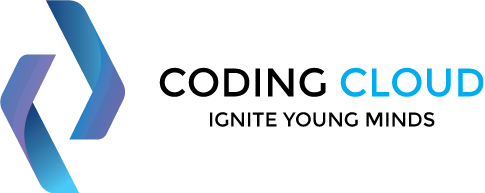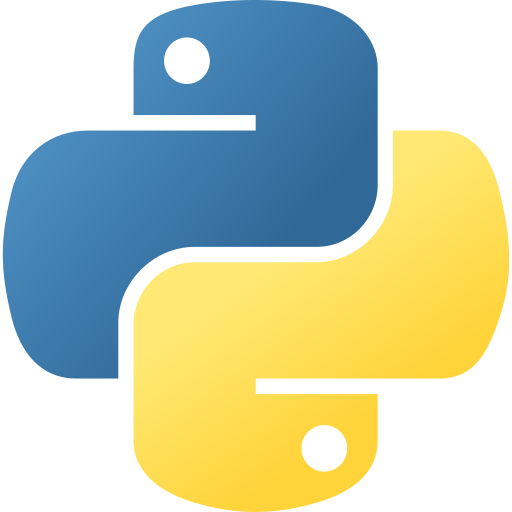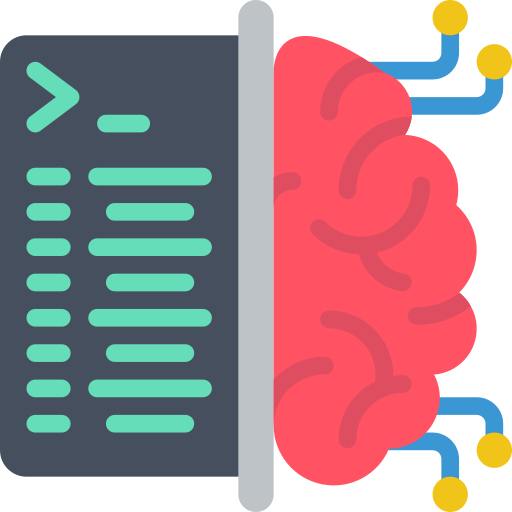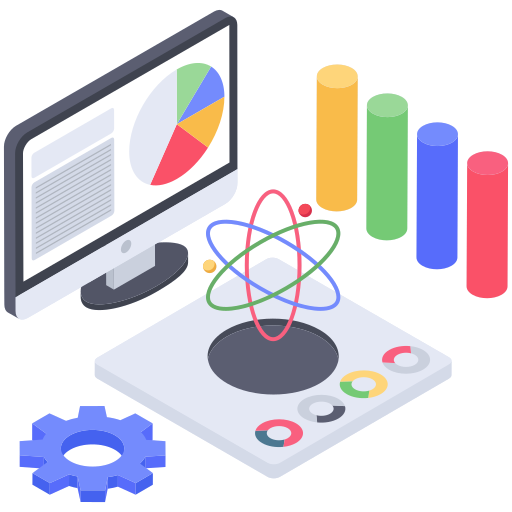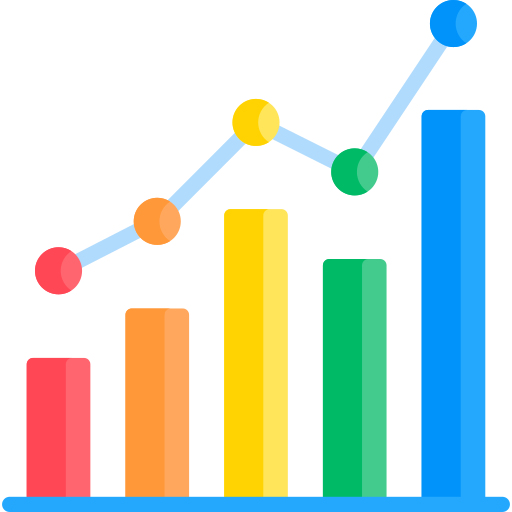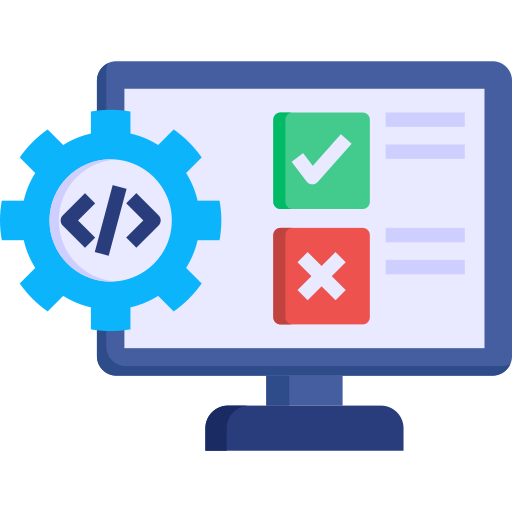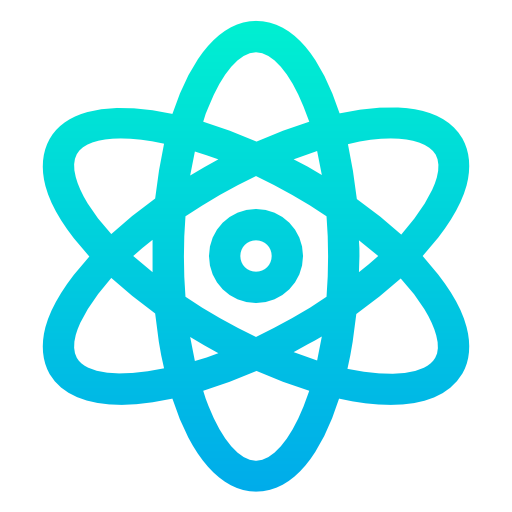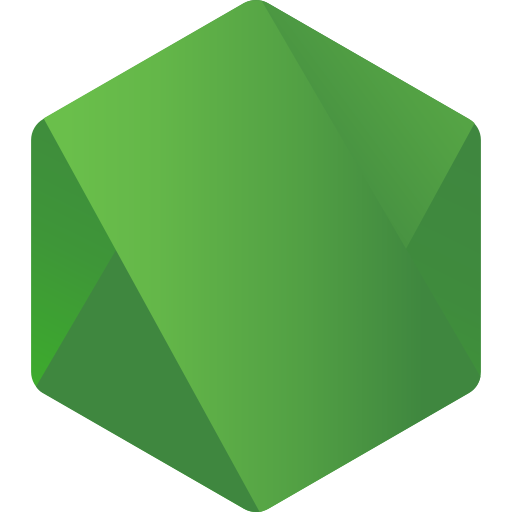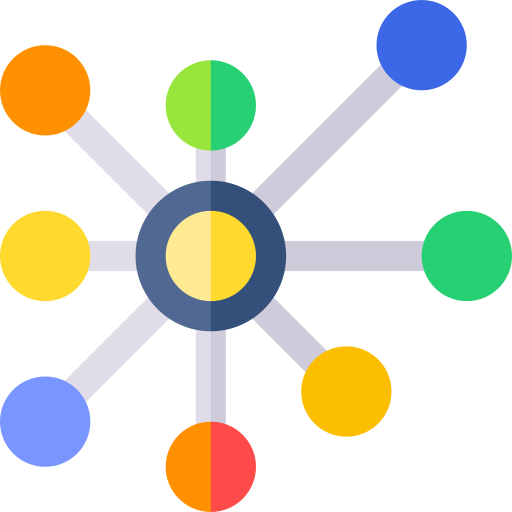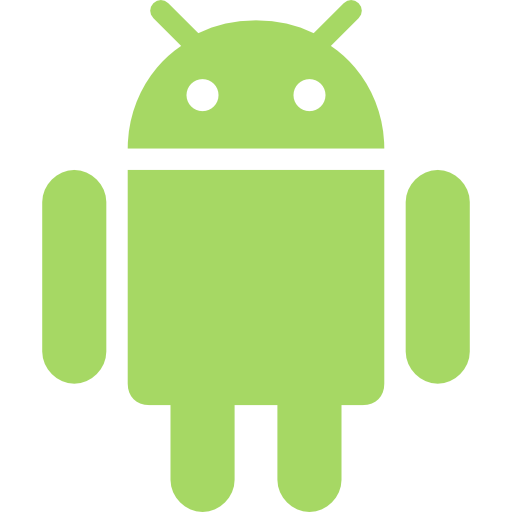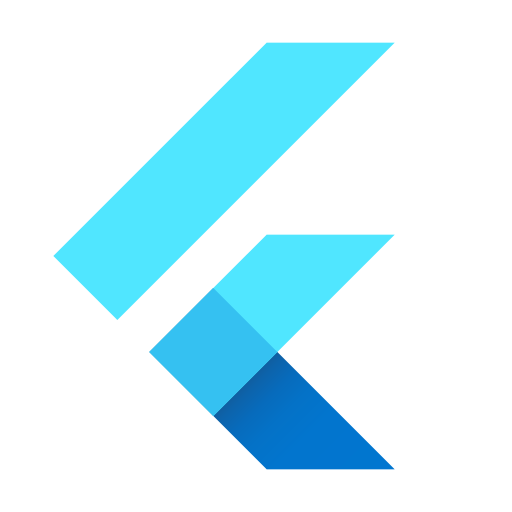Durations: 40 hours
Lectures: 98
Students: Max 5
Level: All Levels
Language: English
Certificate: Yes
Android Training Course
Welcome to our Android Training Course! Our course is designed to provide a
comprehensive introduction to Android App Development, with a focus on building practical skills that can be applied in real-world scenarios
Download PDF
What Will I Learn?
-
Introduction to Android

-
Java Programming

-
Android SDK

-
User Interface Development

-
Activities and Intents

-
Data Storage and Persistence

-
Networking and Web Services

-
Multimedia

-
Publishing and Distribution

Course Schedule
-
3 - Months Program

-
5 Sessions a Week

-
1 Hour for Each Session

-
The Next Session Begins Every Monday

ENROLL NOW
Access this course now
Material Includes
-
Certificate of Completion

-
Access on Mobile & Laptop

-
Notes

Audience
-
Students & Recent Graduates

-
Mobile Application Developers

-
IT Professionals

-
Entrepreneurs & Sartup Founders

Course Content
Introduction To Java
JVM, JDK ,JRE
Class, Object, Method
Conditional Statements - If, If Else, Nested If Else If
Switch Case
Loops (While, Do While & For)
Break & Continue
Constructor
Garbage Collection
Import Statement
Data Types
Modifiers - Public, Private, Protected, Default
Arrays
Encapsulations
Inheritance
Inheritance With Constructor
Polymorphism
Method Overloading & Method Overriding
Abstract & Interface – Introduction & Difference
v
Keywords – This, Static, Final, Super
String Class, String Buffer & String Builder
Wrapper Classes
Exceptions
FILE I/O
Collection Framework – Introduction
List, Set & Map Collections
Array List, Vector & Other Classes
Events, Event Handling
Introduction To Java
JVM, JDK ,JRE
Class, Object, Method
Conditional Statements - If, If Else, Nested If Else If
Switch Case
Loops (While, Do While & For)
Break & Continue
Constructor
Garbage Collection
Import Statement
Android Introduction
Android Introduction
Development With Android – Platforms, Tools
Versions
Setup Android Environment
Building Blocks Of Android Application
Work With Activity
Activity Lifecycle
Intents
Fragments
Fragment Lifecycle
Introduction To Java
JVM, JDK ,JRE
Class, Object, Method
Conditional Statements - If, If Else, Nested If Else If
Switch Case
Loops (While, Do While & For)
Break & Continue
Constructor
Garbage Collection
Import Statement
Create Android UI
Working With Layouts
Linear Layout
Relative Layout
Table Layout
Grid Layout
Create Custom Layouts
Text View
Edit Text
Work With UI Components & Events
Validate Data
Button
Checkbox
Radio & Radio Group
Rating Bar
Progress Bar
Seek Bar
Web View
Material Design Toolbar, Tab Layout
Recycler View & Card View
Android Annotations
Database In Android
Introduction To SQLite
SQLite OpenHelper Class
Create, Open & Close Database
Database Insert, Update, Delete
Read Data With Cursor
Storage In Android
Shared Preferences
Shared Preferences Layout
Android Requesting Permission At Run Time
Work With SD Card & Files
Web Services & Parsing
XML Parsing
DOM Parsing
SAX Parsing
JSON Parsing
Access Web Data With JSON
Connect To Web Services
Using Async Task
Third-Party Libraries
OkHttp
Retrofit
MySQL connectivity Using PHP
Web Service Connectivity
Google Map, Location Service, & GPS
Creating a Google Map
Work With Location
Location Service With Location Manager
Find Current Location
Geocoding
Graphics & Animation
Bitmap
Animation
Frame Animation
View Animation
Multimedia In Android
Play Audio & Video Files
Work In Background
Services
Notification Services
Broadcast Receiver
Firebase
Social Media Integration
Android App links Assistant
What is Android Programming?
Android programming refers to the process of creating applications or software for mobile devices that run on the Android operating system. Android is an open-source platform developed by Google and is used by several smartphone and tablet manufacturers, including Samsung, LG, HTC, and others.
Android programming involves writing code in Java or Kotlin, the two primary programming languages used for Android app development, to create software applications that can be downloaded from the Google Play Store or other app stores. Android developers use various tools and frameworks such as Android Studio, the official integrated development environment (IDE) for Android app development, to build and test their apps.
Some common types of Android applications include gaming apps, social networking apps, productivity apps, and educational apps. Android apps can also integrate with various device features, such as GPS, camera, and Bluetooth, making them versatile and useful for a wide range of purposes.
Read More
Career Growth As A Android Developer In India
In India, Android development is a rapidly growing field with a lot of career opportunities. As the number of smartphone users continues to rise, there is an increasing demand for skilled Android developers who can create high-quality mobile applications.
Here are some career growth opportunities for Android developers in India:
Entry-level Android Developer: An entry-level Android developer typically has a strong foundation in Java or Kotlin programming and can create basic Android applications. As they gain experience, they can take on more complex projects.
Mid-level Android Developer: A mid-level Android developer has several years of experience in Android development and can create more advanced applications that integrate with various device features. They may also lead small teams of developers.
Senior Android Developer: A senior Android developer has extensive experience in Android development and can create complex applications that require advanced functionality. They may also mentor junior developers and manage projects.
Android Architect: An Android architect is responsible for designing the overall structure of an Android application and ensuring that it is scalable, maintainable, and meets business requirements. They work closely with developers and project managers to ensure that the application is built to a high standard.
Mobile App Development Manager: A mobile app development manager oversees the development of mobile applications, including Android apps. They are responsible for managing teams of developers, setting project goals and timelines, and ensuring that the application meets the company's business objectives.
As an Android developer in India, there are also opportunities to work for large corporations or startups, freelance, or start your own development company. With the right skills and experience, you can build a rewarding career in Android development in India.
Read More
Why Android Training Course is Best Course to Become a Android Developer
Android training courses are one of the best ways to become an Android developer for several reasons:
Comprehensive Learning: Android training courses cover everything from basic programming concepts to advanced Android app development techniques. You will learn the fundamentals of Java or Kotlin programming, Android Studio IDE, and Android SDK, as well as UI design, data storage, and network communication.
Practical Experience: Android training courses typically involve hands-on projects and assignments that provide practical experience in developing Android applications. You will learn how to create real-world Android applications that can be used on smartphones and tablets.
Industry-Standard Tools and Technologies: Android training courses use industry-standard tools and technologies, such as Android Studio IDE and Android SDK, that are used by professional Android developers. This means that you will learn the skills and techniques that are in demand in the job market.
Guidance from Experienced Trainers: Android training courses are typically taught by experienced Android developers who can provide guidance and support throughout your learning journey. They can answer your questions, provide feedback on your projects, and help you overcome any challenges you may encounter.
Career Opportunities: Android development is a rapidly growing field with a high demand for skilled developers. Completing an Android training course can provide you with the knowledge and skills needed to pursue a career as an Android developer. You can work for large corporations or startups, freelance, or start your own development company.
Overall, an Android training course is a great way to learn Android development from scratch or enhance your existing skills. With the right training and experience, you can build a successful career in Android development.
Read More