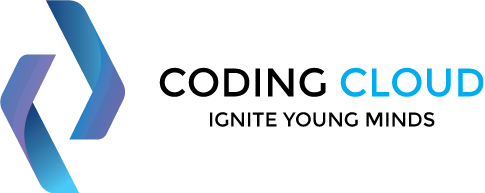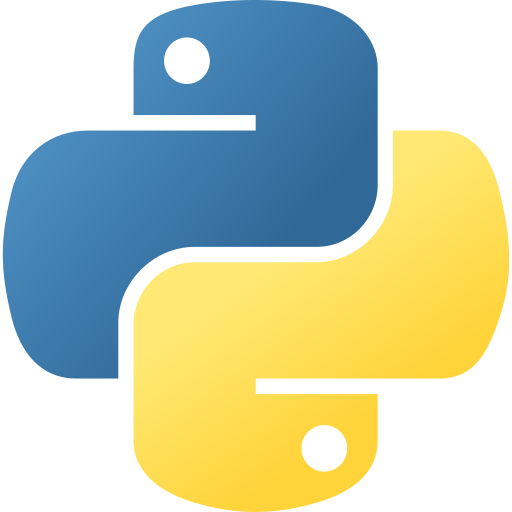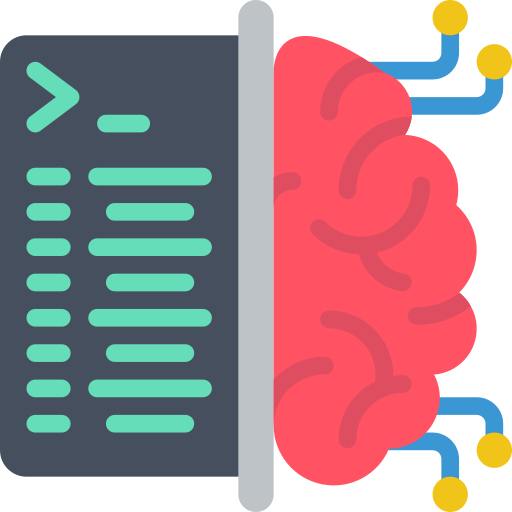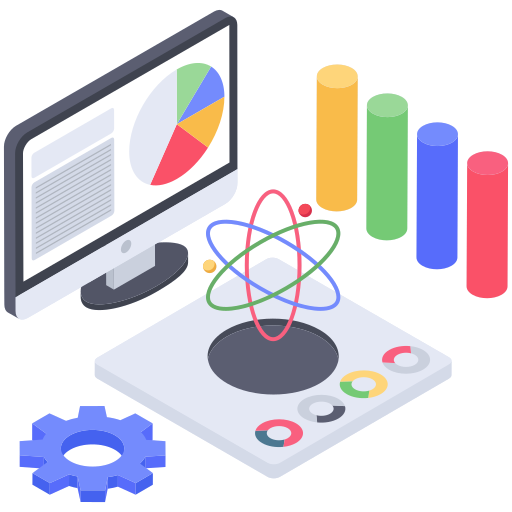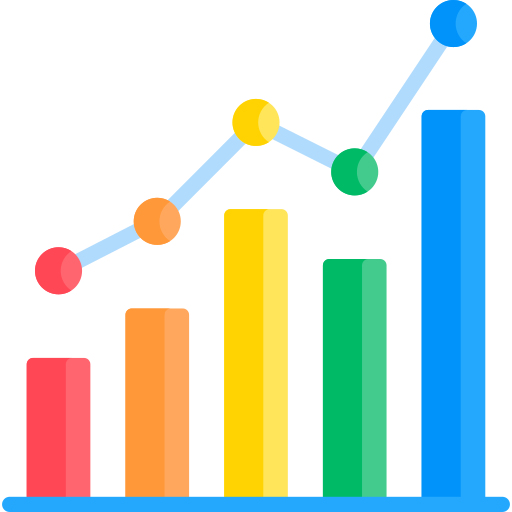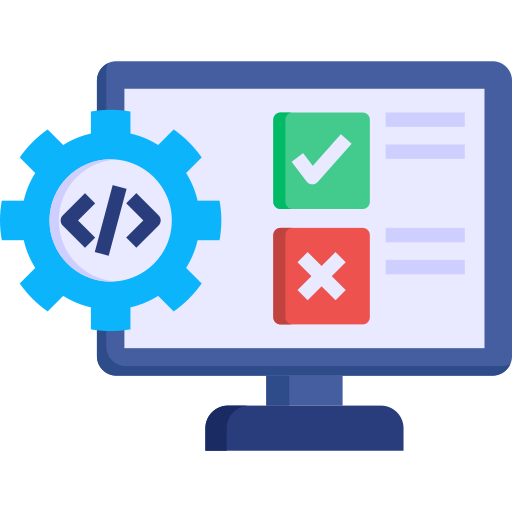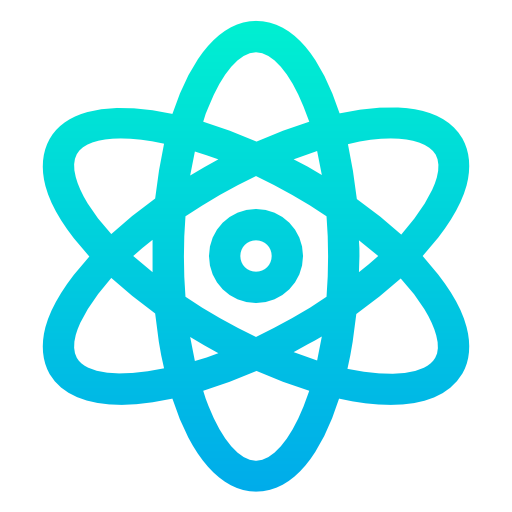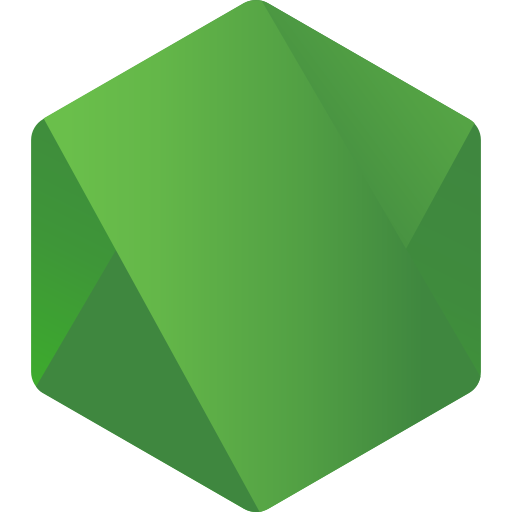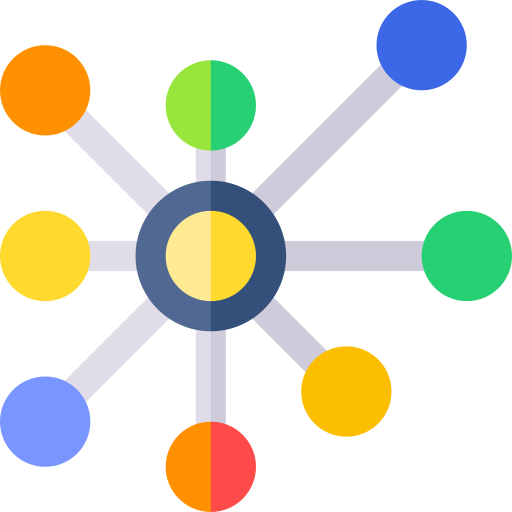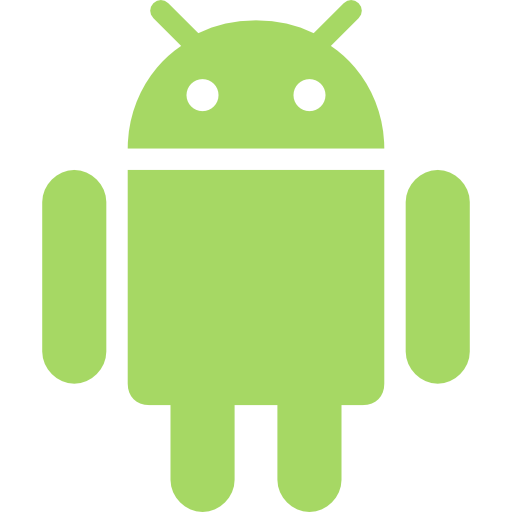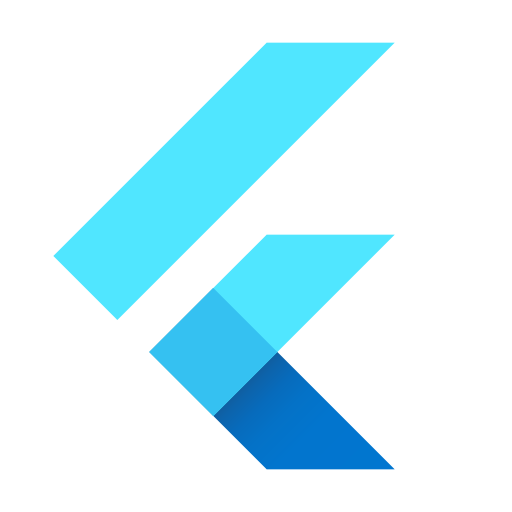Durations: 60 hours
Lectures: 80
Students: Max 5
Level: All Levels
Language: English
Certificate: Yes
Flutter App Development Training Course
Download PDF
What Will I Learn?
-
Introduction to Dart & Flutter

-
Dart Programming & Functions

-
Flutter Installation

-
Flutter Widgets

-
Navigation & Routing

-
Material Design

-
Firebase

-
Publishing and Distribution

Course Schedule
-
3 - Months Program

-
5 Sessions a Week

-
1 Hour for Each Session

-
The Next Session Begins Every Monday

ENROLL NOW
Access this course now
Material Includes
-
Certificate of Completion

-
Access on Mobile & Laptop

-
Notes

Audience
-
Students & Recent Graduates

-
Mobile Application Developers

-
IT Professionals

-
Entrepreneurs & Sartup Founders

-
Anyone Interested in Learning Mobile App Development

Course Content
Introduction to Flutter
Importance of Flutter
Introduction to Dart
Writing Dart Code
DartPad
Installing Dart SDK
Installing Dart IDE and Writing Dart Program
Introduction
main () function
Dart Variables
Dart Data Types
The input of Information to Dart Program
Writing Comments
Dart Conditional Operators
If Statement
If-Else Statement
If-Else & Else-If Statement
Logical Operators
For Loops
While Loops
Do-While Loops
Break Statement
Switch Case Statement
Functions
Function Structure
Creating a Function
Void Function
Function Returning Expression
Functions and Variable Scope
Object-Oriented Programming (OOP)
Object
Class
Creating a Class
Adding Methods to Classes
Providing Constructors for Your Classes
Class — Getters and Setters
Class Inheritance
Abstract Class
Dart Project Structure and Dart Libraries
Flutter Framework
Android Studio
Android Studio Software Prerequisite
Installing Android Studio
Flutter SDK
Installing & Configuring Flutter SDK
Creating a New Flutter Project
Setup an Android Virtual Device
Run a Flutter App
Installing Flutter on Mac
Run your Apps on a Hardware Device
Run your Flutter App on Android Phone
Run your Flutter App on iPhone Device
Emulator Debug Mode
Introduction to Flutter Widgets
Creating a Flutter App Using Widgets
What is a MaterialApp Widget?
Scaffold Widget
Image Widget
Container Widget
Column & Row Widgets
Icon Widget
Layouts In Flutter
Card Widget
App Icons for iOS and Android Apps
Hot Reload and Hot Restart
Stateful and Stateless Widgets
Use a Custom Font
Button Widget
Floating Action Button
Raised Button, Flat Button, Icon Button
Dropdown Button
Outline Button
Button Bar
Popup Menu Button
App Structure and Navigation
Navigate to a New Screen and Back
Navigate With Named Routes
Send and Return Data Among Screens
Animate a Widget Across Screens
WebView Widget in Flutter
Introduction to Material Design
BottomNavigatorBar Widget
DefaultTabController, TabBar & TabBarView Widgets
ListTile Widget
ListView Widget
Drawer Widget
DataTable Widget
SelectableText Widget
Stack Widget
Input and Selections
Text Field Widget
Checkbox Group & RadioButtonGroup Widgets
Date Picker
Time Picker
Slider Widget
Switch Widget
Dialogs, Alerts, & Panels
Alert Dialog Widget
Bottom Sheet
Expansion Panel Widget
Introduction
What is the JSON?
How does Firebase Database work?
Firebase authentication (Signup and Login to Flutter App)
Configure Your App to use Firebase Services
Adding Firebase to your App
Configuring Firebase Authentication
Login to an App Using Firebase User Accounts
Logout Configuration
Firebase Database
Testing and Feedback for Your App
Setting up a Test Environment
Usability Testing by Participants
Starting your Test Session
Analyzing your Test
Publishing Flutter Apps
Flutter App Development Training Course Overview
Flutter is a cross-platform mobile app development framework created by Google, which enables developers to build high-performance, visually appealing, and natively compiled mobile apps for Android, iOS, and web platforms. A Flutter training course typically covers the following topics:
Introduction to Flutter: The course begins with an overview of Flutter, its architecture, and its benefits.
Dart Programming: Students will learn the Dart programming language, which is the primary language used for Flutter app development. Topics covered may include data types, control structures, functions, and object-oriented programming.
Flutter Widgets: The course covers Flutter widgets, which are the building blocks of a Flutter app's user interface. Students will learn how to use different types of widgets, layout widgets, and stateful widgets.
Navigation and Routing: Students will learn how to use Flutter's navigation and routing system to move between screens and create complex navigation patterns.
Flutter Themes and Styles: Students will learn how to use themes and styles to create visually appealing and consistent app designs.
Flutter Packages: The course covers how to use Flutter packages to add functionality to an app and how to create and publish packages.
Working with Data: Students will learn how to work with data in Flutter, including how to retrieve and display data from an API, as well as how to use local storage solutions like shared preferences and SQLite.
Animation and Graphics: The course covers how to create animations and graphics in Flutter, including how to use the Flutter animation framework and how to draw custom graphics with the Flutter Canvas API.
Testing and Debugging: Students will learn how to test and debug Flutter apps using Flutter's built-in testing tools and third-party tools.
Deploying and Publishing: The course covers how to deploy a Flutter app to the Google Play Store, Apple App Store, or web platforms.
The actual course contents may vary depending on the level of the course, the duration, and the specific requirements of the students. A good Flutter training course should include hands-on projects and exercises to give students practical experience building Flutter apps.
Read More
What is Flutter & Why it is Better than Android
Flutter is a mobile app development framework created by Google that enables developers to build natively compiled, high-performance mobile apps for Android, iOS, web, and desktop from a single codebase. Flutter uses the Dart programming language and a reactive programming style, which allows developers to create fast, visually appealing, and highly customizable user interfaces.
Here are some reasons why Flutter is considered better than Android:
Faster Development: Flutter's "hot reload" feature allows developers to see changes made in code immediately without having to restart the app. This significantly speeds up the development process and improves productivity.
Cross-Platform Development: Flutter allows developers to create apps for multiple platforms with a single codebase, which saves time and resources. Developers can create apps for Android, iOS, web, and desktop platforms using Flutter.
Customizable Widgets: Flutter provides a rich set of customizable widgets that allow developers to create unique and visually appealing user interfaces that can be easily customized for different platforms and devices.
Better Performance: Flutter uses its own rendering engine, which makes it faster and more efficient than Android in some cases. Flutter apps can run at 60 frames per second (FPS) consistently, providing a smooth user experience.
Support for Third-Party Libraries: Flutter has a growing library of third-party packages and plugins that can be easily integrated into an app. This saves time and effort in building app features from scratch.
Community Support: Flutter has a rapidly growing community of developers who provide support and resources for learning and troubleshooting. The community is active, and Google provides frequent updates and improvements to the framework.
In summary, Flutter is a mobile app development framework that offers faster development, cross-platform capabilities, customizable widgets, better performance, support for third-party libraries, and a strong community. While Android is a popular mobile app development framework, Flutter provides unique benefits and advantages for developers.
Read More
Career Growth As Flutter Developer
Flutter is a rapidly growing mobile app development framework in India, and the demand for skilled Flutter developers is increasing. Here are some potential career growth opportunities for Flutter developers in India:
Job opportunities: Many startups, mid-sized, and large companies in India are adopting Flutter for mobile app development. This creates a high demand for skilled Flutter developers. Flutter developers can work in various industries such as e-commerce, healthcare, education, finance, and entertainment.
Higher salary: The high demand for Flutter developers in India translates into higher salaries for skilled developers. The average salary of a Flutter developer in India ranges from INR 5-15 lakhs per annum.
Freelance opportunities: Flutter developers can work as freelancers and take up projects from clients worldwide. Freelancing provides flexibility and the opportunity to work on diverse projects.
Entrepreneurship: Flutter developers can leverage their skills and start their own app development companies or create their own apps. Flutter's cross-platform capabilities make it easier to create apps for multiple platforms, providing ample opportunities for entrepreneurship.
Career advancement: Flutter developers can advance their careers by taking on leadership roles such as technical lead or project manager. They can also upskill by learning new technologies and tools related to mobile app development.
In summary, Flutter is a highly in-demand skillset in India, and Flutter developers can expect a promising career with opportunities for growth, higher salary, entrepreneurship, and career advancement.
Read More