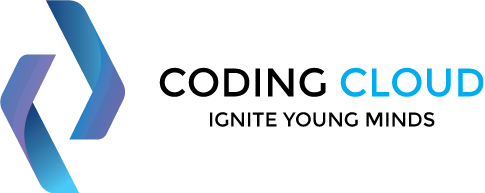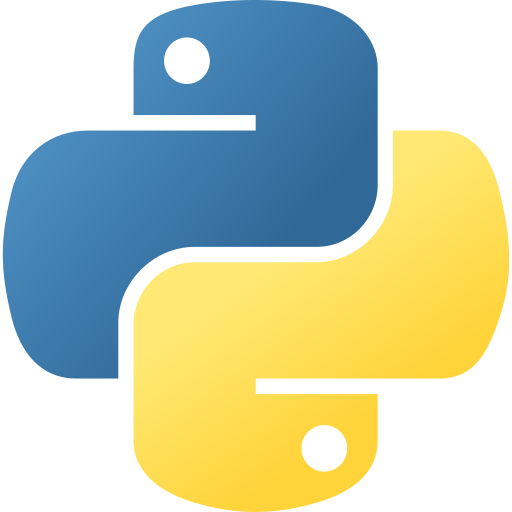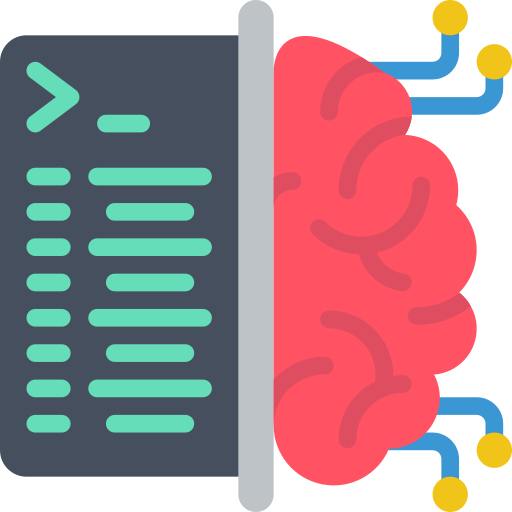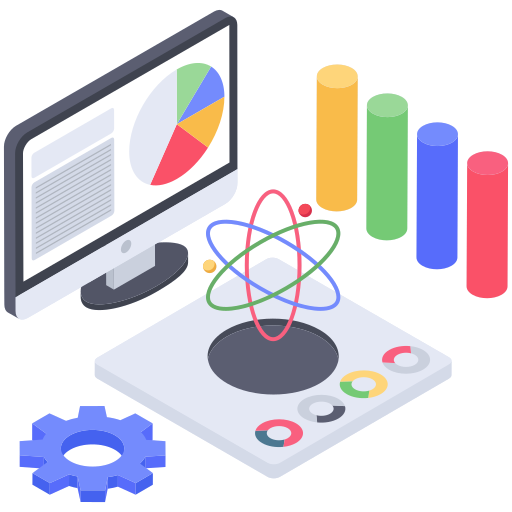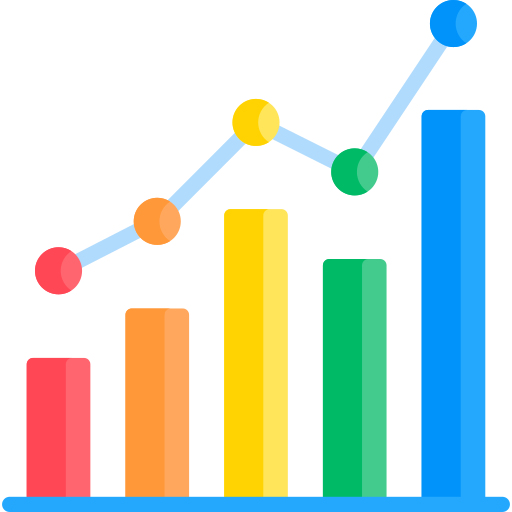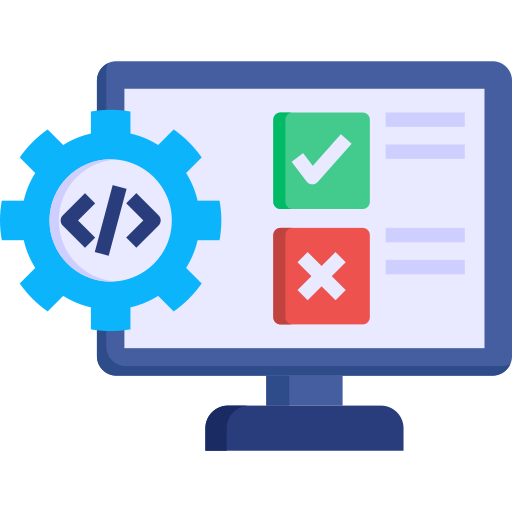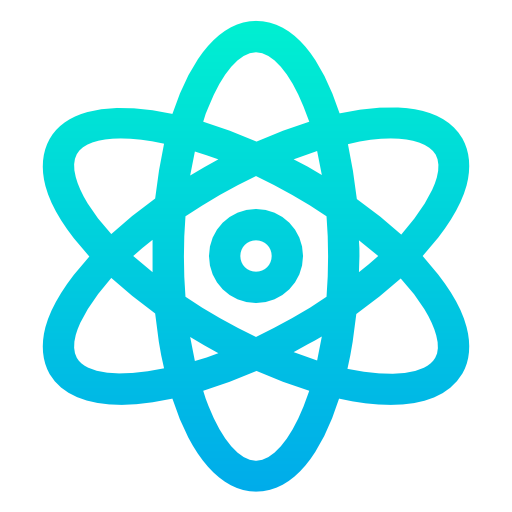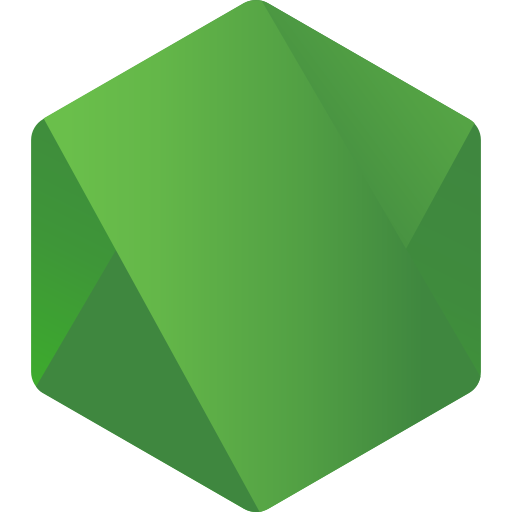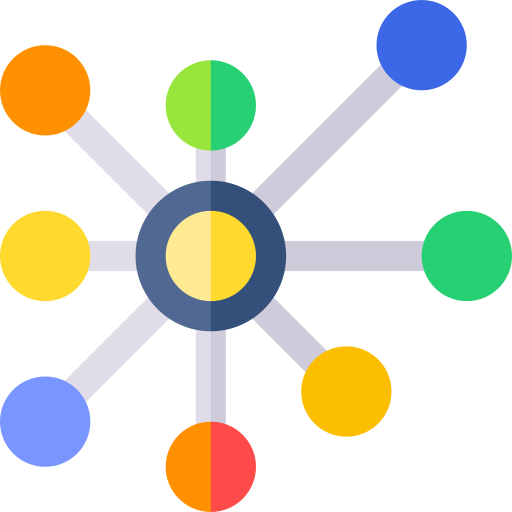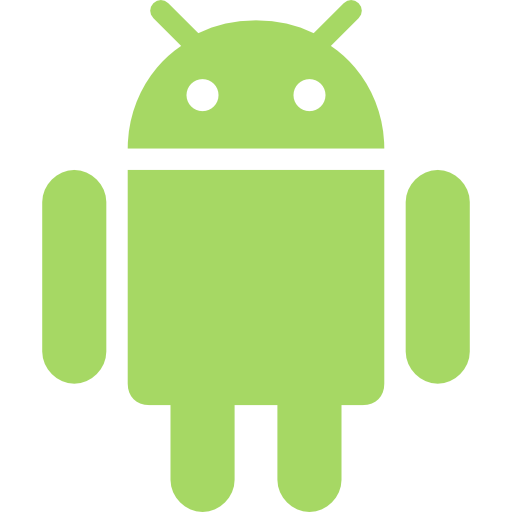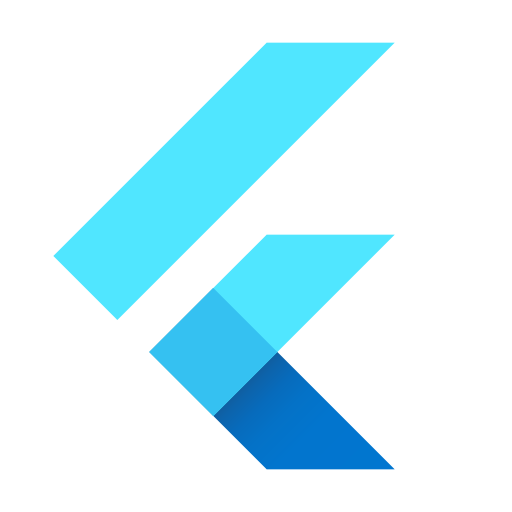Durations: 40 hours
Lectures: 84
Students: Max 5
Level: All Levels
Language: English
Certificate: Yes
Software Testing Training Course
Welcome to our comprehensive software testing training course! Our expert instructors will guide you through the fundamentals of software testing, test planning, test case creation, test execution, and more.
Download PDF
What Will I Learn?
-
Introduction to software testing

-
Test planning and strategy

-
Test case design and execution

-
Test automation and scripting

-
Performance testing

-
Security testing

-
Usability testing

-
Mobile testing

Course Schedule
-
4 - Week Program

-
3 Sessions a Week

-
1 Hour for Each Session

-
The Next Session Begins Every Monday

ENROLL NOW
Access this course now
Material Includes
-
Certificate of Completion

-
Access on Mobile & Laptop

-
Notes

Audience
-
Aspiring Software Testers

-
Quality Assurance Professionals

-
Software Developers

-
Anyone Interested in Software Testing

Course Content
Introduction of Software Engineering
Software Development Life Cycle
Software Testing Methodologies
Software Requirement Specifications (SRS)
Structure Query Language (SQL)
Object Oriented Programming (OOPS)
What is Testing ?
Objectives and Purpose
When and Why Testing ?
Error, Bug, Defects & Causes of Defects Quality
Test Organization
Test Development Process
Test Analysis
Plain – Strategy
Script-Scenario-Cases
Traceability
Fundamental Test Process - STLC
Psychology of Testing
Software Development Model (V & RAD Model)
Software Testing Levels
Unit-Integration Testing
System-Acceptance Testing
Test Design Techniques
Dynamic Testing
Black Box Testing Techniques
White Box Testing Techniques
Static Testing
Formal – Informal
Types of Review
Estimation Techniques
Defect Tracking
Bug Life Cycle
Defect Management
Techniques of Desktop Testing
User Interface - Manual Support Testing
Functionality Testing - Compatibility Testing
Configuration Testing - Intersystem Testing
Techniques of Web Application Testing
Usability Testing - Compatibility Testing
GUI Testing-Security Testing
Performance Testing - Stress Testing
Load Testing
Mobile Application Testing
Challenges
Guide Lines for Mobile Testing
Mobile Applications Platform Landscape
Android OS Usage Share By Version
Apple iOS Usage Share By Version
Mobile Testing Process
Mobile Testing Techniques
Functional Testing Tool
Selenium IDE
Introduction of Selenium
Selenium Components
Selenium Features
QTP vs Selenium
Scope of Selenium
How Differs From Other Automation Tools
Advantages of Selenium
Download and Installation
Record and Playback Techniques
Modifying the Script Using IDE
Object, CSS, XPath, Elements Identify Process
Validate the Locator Value Using IDE
Commenting Code
FireBug and Fire Path
Introduction of Selenium Web Driver, Remote Control, and Grid
Non Functional Testing Tool
Load Runner-up IDE Introduction About Load Runner-up
Load Runner-up Procedure
How to Use Load Runner-up
Load Runner-up IDE
Multi Scripting with Groping
Parameterization in Load Runner-up
Project Scope
High-Level Requirement
Non-Functional Requirements
Use Cases
Test Strategy / Plan
Test Cases
Test Execution
Defects
Re-testing
Script Writing
What is Software Testing ?
Software testing is a process of verifying and validating that a software system or application meets its requirements and works as expected. The goal of software testing is to identify defects or errors in the software, which can be corrected before it is released to the end-users.
Software testing can be performed manually or using automated tools. It involves the execution of various test cases or scenarios designed to test the different aspects of the software, including functionality, performance, security, usability, and compatibility.
Software testing is an integral part of the software development lifecycle, as it ensures the quality of the software and reduces the risk of software failures or bugs that could cause financial losses, reputational damage, or even safety hazards.
Read More
Roles and Responsibilities of a Software Tester Profile?
As a software tester, your roles and responsibilities can vary depending on the organization and the project you are working on. However, some of the common roles and responsibilities of a software tester include:
Understanding the requirements and specifications of the software system or application.
Developing and executing test cases and test scenarios to verify the functionality of the software.
Creating and maintaining test plans, test cases, and test reports.
Identifying defects or bugs in the software and reporting them to the development team.
Participating in the design and development process to ensure that the software meets quality standards.
Collaborating with other stakeholders, such as developers, project managers, and business analysts, to ensure that the software is meeting the requirements.
Participating in the implementation and deployment of the software.
Conducting manual and automated testing, including performance, usability, and security testing.
Keeping up-to-date with the latest testing tools, techniques, and methodologies.
Providing feedback and recommendations to improve the quality of the software.
Overall, the role of a software tester is critical in ensuring the quality and reliability of software systems and applications.
Read More
Difference Between Manual Testing & Automation Testing ?
Manual testing & automation testing are two diff. approaches to software testing.
Manual testing is a process in which a human tester executes test cases manually, without the help of any automated tools or scripts. In manual testing, the tester performs various tasks, such as creating test cases, executing tests, and verifying results. Manual testing requires human intervention and can be time-consuming and prone to errors.
On the other hand, automation testing involves using automated tools and scripts to execute test cases. Automation testing can be faster and more efficient than manual testing, as it reduces the need for human intervention and can perform repetitive tasks quickly and accurately. Automation testing can also help improve the accuracy and reliability of test results.
Here are some key differences between manual testing and automation testing:
Execution: Manual testing requires human intervention to execute tests, whereas automation testing uses tools and scripts to execute tests automatically.
Speed: Automation testing can be faster than manual testing because it can perform repetitive tasks quickly and accurately.
Reliability: Automation testing can help improve the reliability of test results by reducing the risk of human error.
Maintenance: Automation testing requires maintenance of test scripts and tools, whereas manual testing does not require this kind of maintenance.
Cost: Automation testing can be more expensive than manual testing because of the cost of tools and infrastructure.
Coverage: Manual testing can provide better coverage of test scenarios, as human testers can perform exploratory testing and ad-hoc testing to uncover defects that may be missed by automated scripts.
In summary, manual testing is suitable for small and simple software applications or for exploratory testing, while automation testing is more suitable for large and complex software systems or for executing repetitive and predictable test scenarios.
Read More