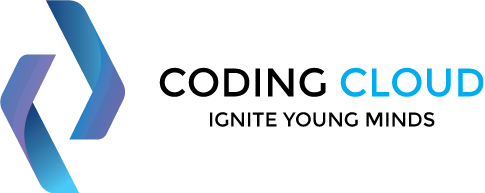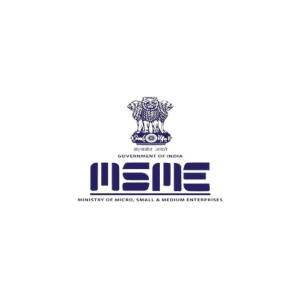Durations: 20 hours
Lectures: 60
Students: Max 5
Level: All Levels
Language: English
Certificate: Yes
React JS Training
A React JS training course is designed to teach students how to build modern, dynamic web applications using the React JS library. The course may cover topics such as:
Download PDF
What Will I Learn?
-
Setting up a development environment for React JS

-
Creating React components and understanding the component lifecycle

-
Using state and props to manage data in a React application

-
Working with forms and handling user input

-
Routing and navigation in a React application

-
Making API calls and integrating with backend services

Course Schedule
-
3 - Month Program

-
5 Sessions a Week

-
1 Hour for Each Session

-
The Next Session Begins Every Monday

ENROLL NOW
Access this course now
Material Includes
-
Certificate of Completion

-
Access on Mobile & Laptop

-
Notes

Audience
-
Aspiring Web Developers

-
Front End Web Developers

-
Interest In UI Design

-
Anyone Interested In Web Design

-
Anyone Interested In Working With UI Design

Course Content
HTML Document & Page Structure
HTML Headings
Paragraph
HTML Formatting Tags
Attributes – Href, Src, Width, Height, Alt, Title
HTML Links
HTML Images
Line Break
Horizontal Rule
HTML Favicon
Style Attribute
Background Color
Text Color, Fonts & Text Size
Text Alignment
Table
HTML List
Ordered List & Unordered List
Div
HTML Forms & Elements
Text Field & Label Elements
Submit Button
Check Box & Radio Buttons
Drop Down
File Upload
CSS Selectors, ID & Class
CSS Styling – Inline CSS
CSS Styling – Internal CSS/External CSS
Styling Text Styling Fonts
Styling Text Alignments
Styling Links Styling Lists
CSS Border
CSS Outline
CSS Margin & Padding Styling Tables
CSS Positioning – Static, Relative, Fixed
CSS Floating CSS Directions
CSS Align
CSS Navigation Bar
CSS Image Gallery
CSS Rounded Corners
CSS Border Images
Background Image
Full-Size Background Image
Multiple Background
Gradients
Multiple – Rainbow Color Gradient
CSS Animation
CSS Pagination
All Operators
Datatypes
Functions
Objects
Strings
Methods
Arrays Methods
Sorting
Events
If Else, For Loop, While Loop, Switch Case, Break & Continue Statements
Arrow Functions, Strict Mode
Classes, Models, Objects
JS DOM (Document Object Model)
AJAX XML HTTP
jQuery
Understanding The React JS Library & Its Advantages
Setting Up A React Development Environment
Basic Concepts Of React: Components, State, Props
Building Uscer Interfaces With React JS
Creating Components & Nesting Components
Handling User Events With React
Working With Forms & Input Validation
Managing State In React JS
Understanding State Management In React
Using setState() To Update The Component State
Lifting State Up To The Parent Component
Routing & Navigation In React JS
Setting Up React Router
Configuring Routes & Route Parameters
Navigating Between Routes
Working With APIs & Backend Services
Making API Calls
Handling Asynchronous Data Loading
Rendering Data From APIs
Testing & Debugging React JS Applications
Debugging Techniques For React
Writing Unit Tests For React Components
Context API
Higher Order Components (HOC)
React Hooks: useState, useEffect, useContext, useRef
Deploying React JS Applications
Preparing For Production Deployment
Building & Optimizing Production-Ready Bundles
What is React JS Front-End Web Development ?
React JS is a JavaScript library that is commonly used for building user interfaces (UI) for web applications. It was developed by Facebook and is now maintained by a community of developers.
React allows developers to create reusable UI components and manage the state of the application in a predictable way. It uses a declarative programming style, which means that developers specify what they want the UI to look like and React takes care of updating the DOM (Document Object Model) when the state of the application changes.
In front-end web development, React is often used in conjunction with other technologies like HTML, CSS, and JavaScript to create dynamic and responsive user interfaces. It's popular because it allows developers to build complex applications with ease, provides efficient rendering, and offers a robust set of tools and libraries.
Read More
Career Growth As A Front-End Web Developer
As a front-end web developer, there are many opportunities for career growth and advancement. Here are some possible career paths you could take:
Senior Front-End Developer: As you gain more experience, you may become a senior front-end developer. In this role, you would take on more complex projects, mentor junior developers, and be responsible for ensuring that the front-end code meets high standards.
Front-End Architect: As a front-end architect, you would be responsible for designing and implementing the front-end architecture of a web application. This would involve making decisions about which technologies to use, how to structure the code, and how to optimize performance.
UX/UI Designer: With your experience in building user interfaces, you may find that you have a passion for UX/UI design. In this role, you would work closely with clients and stakeholders to create engaging and effective user experiences.
Full-Stack Developer: As a full-stack developer, you would have expertise in both front-end and back-end development. This would allow you to work on more complex projects and take on a wider range of responsibilities.
Technical Lead or Manager: With your experience and expertise, you may eventually move into a technical lead or management role. In this position, you would be responsible for overseeing development projects, managing teams of developers, and ensuring that projects are delivered on time and within budget.
Overall, the opportunities for career growth as a front-end web developer are vast, and with the constant evolution of web technologies, there will always be new skills to learn and challenges to tackle.
Read More
Benefits Of React JS Front-End Web Development Training Course
There are several benefits to taking a React JS front-end web development training course. Here are some of the key advantages:
In-demand skill: React JS is a highly in-demand skill in the web development industry. By learning React, you will increase your marketability and be better positioned to land high-paying jobs.
Modular code: React allows you to build modular, reusable components, which can save you time and reduce code duplication. This can make your code more efficient and easier to maintain.
Large community: React has a large and active community of developers, which means there are plenty of resources, tutorials, and forums available to help you learn and solve problems.
Fast rendering: React is known for its fast rendering capabilities, which can improve the performance of your web applications and provide a better user experience.
Compatibility with other tools: React can be used with other popular tools and libraries, such as Redux, GraphQL, and Jest, which can help you build more robust and scalable applications.
Versatility: React can be used for a wide range of projects, from small applications to large-scale, enterprise-level projects.
Career advancement: Learning React can help you advance your career as a front-end web developer and open up opportunities for more challenging and higher-paying roles.
Overall, taking a React JS front-end web development training course can be a valuable investment in your career and provide you with the skills and knowledge needed to succeed in the web development industry.
Read More